Do you want to get started in internet marketing, but you don’t want to invest a fortune in software? Do you want all-in-one marketing software that is easy to use, but also powerful? I will give you my opinion on Systeme io and present this tool to you in great detail.
- What is Systeme io?
- What’s the point ?
- Who is he talking to ?
- The different features of Systeme io
- The autoresponder
- Review of Systeme io and its autoresponder
- L’interface
- Sales tunnels with Systeme io
- Building your sales funnel on Systeme io
- Systeme io for e-commerce or dropshipping
- Create a blog with Systeme io
- Create training on Systeme io
- The Systeme io marketplace
- Affiliation with Systeme io
- Systeme io reviews
What is Systeme io?
Systeme io is SAAS software created by Aurélien Amacker , a French entrepreneur. It is a marketing tool that brings together several features that allow you to automate and optimize your sales on the Internet with sales funnels and email marketing.
It allows sales to be made after registering on a capture page by intuitively guiding the visitor ( prospect ) from the presentation of the offer ( sales page ) until the sale is made ( purchase order ).
Each step in this process can vary based on prospect behavior to maximize conversions.
It also has an integrated auto-responder to support this sales process with an e-mail campaign to guide the prospect in their purchasing act in order to retain them as a customer.
it also allows you to put online and sell digital training , coaching or even physical products.
From the moment you have something to sell, getting started with Systeme io will help you optimize your business with marketing automation. Even if you are a beginner and without any knowledge.
What’s the point ?
Systeme io allows you to manage the entire web marketing of your business on the Internet. It allows you to sell your service or product automatically. It’s an all-in-one tool that brings together all of your digital marketing features.
This sales mechanism has several names such as:
- sales tunnel
- Tunnel de conversion.
- Sales funnel.
- Conversion funnel.
- Funnel.
- Funnel marketing.
A direct competitor to the best software of its kind like Clickfunnels or Learnybox created by Lorenzo , it allows you to create your web marketing without having to be an Internet expert to master the software, or even know how to program. Once logged in, you can access a comprehensive video tutorial that allows you to approach the features and also hear tips on using the platform.
Who is he talking to ?
Systeme io can be used for most web jobs that require conversion software. For example if you are:
- Infopreneur
- Entrepreneur
- Dropshipper
- Artist
- Coach
- Trader
- Independent
- Therapist…
The different features of Systeme io

Why Systeme io is an ideal solution for your online business?
Systeme io is an all-in-one platform that allows you to manage all aspects of your digital activity, from the website to email marketing, including sales funnels and the affiliate program. is suitable for beginners and digital marketing agencies alike.
Here are the main features:
- Website creation
With Systeme io, you can easily create professional websites without the need for in-depth technical knowledge. Whether for a capture page, a sales page or a showcase site, the intuitive editor will allow you to design attractive and optimized pages in record time.
Pre-built templates and a drag-and-drop interface make page creation extremely simple. You can also personalize each element so that it fits your brand and image perfectly.
- Sales funnels
Sales funnels have become essential for maximizing conversions and online sales. Systeme io allows you to easily create optimized page sequences to generate leads and sell your products or services.
Whether for a flash sale, a webinar replay or the promotion of online training, you will find all the tools necessary to design effective sales funnels. The intuitive editor will help you quickly put these sequences together without getting lost in technique.
- Email marketing
Email marketing remains one of the most effective channels for retaining your customers and generating qualified traffic to your site. With Systeme io, you can manage your entire email strategy: create campaigns, segment your lists, automate your sendings and analyze your performance.
The emailing tool is very well thought out and extremely easy to use. You can easily send newsletters, promotions or welcome sequences to your subscribers in just a few clicks. The predefined templates and the visual editor will help you design attractive and optimized emails.
- Affiliate Program
Developing an affiliate program is a great way to increase your sales and visibility online. With Systeme io, you can set up a turnkey affiliate program, managing registrations, commission tracking and payment of your affiliates.
The intuitive interface allows you to easily recruit new affiliates, provide them with promotion tools and monitor their performance in real time. You can also automate the payment of commissions for simplified management of your program.
- Online training
If you want to offer online training, Systeme io has all the necessary tools. You can host your video, audio or written content, set up quizzes and certifications, and even sell your online training courses securely.
The course editor will help you structure your training in a professional way. You can also automate follow-up and follow-up emails to ensure that your students progress and stay engaged.
- Marketing automation
Finally, Systeme io allows you to automate all of your marketing processes thanks to its powerful automation engine. You will be able to create personalized workflows to trigger actions based on the behavior of your prospects and customers.
For example, you can automate the sending of welcome email sequences, the generation of leads from forms, or the payment of commissions to your affiliates. This will save you valuable time and help you be more effective in your marketing actions.
These are the main features of Systeme io which continues to evolve.
The autoresponder

Systeme io gives you the benefit of an autoresponder integrated into its offer. So, you have a powerful autoresponder for sending your newsletters , your e-mailing campaigns and your automated messages .
The deliverability rate is very good and allows the sending of transactional emails using SMTP.
In order to limit spam, freemiums ( free accounts ), clients and transactional emails use dedicated IPs specific to each.
You can connect Sendgrid via an API key if you want to use your own account.
Systeme io integrates a verification of email addresses before registering the subscriber in your lists in order to act on bad email addresses to reduce the spam score of your mailings. So, it checks the addresses:
- Gmail.com
- Yahoo.fr
- Yahoo.com
- Hotmail.com
- Hotmail.fr
- Orange.fr
- Wanadoo.fr
You can use your auto-responder to send your newsletters, create automatic messages ( campaigns ) or even send behavioral emails using the Systeme io “ workflow ” function or automation rules.
When you have a freemium account, you cannot embed an external link in your emails. This is the only option not accessible in this case.
However, you can invite people and add them to your contacts manually or import an existing contact list using a CSV ( Comma-separated values ) format file. You can also add contacts using capture forms found in the form of a pop-up on a site or a capture page ( optin page ) at the entrance to a sales funnel for example.
Contact management is done in a single list. Contacts are differentiated through the use of tags ( labels, notes ) which allow you to segment your list in order to send messages to a defined part of your audience. If you are registered with an autoresponder that manages several lists, like Getresponse for example, you will need to assign a tag to each list to be able to import it as a single list into Systeme io.
Review of Systeme io and its autoresponder
The Sendgrid auto-responder has a decent deliverability rate and a well-thought-out workflow creation aspect. Getting started is also relatively simple for someone who knows nothing about it. Automation rules are easy to manage. The biggest regret remains the impossibility of importing your own autoresponder. However, if you are starting your activity, this does not bring any constraints and on the contrary brings a certain advantage.
The disadvantages of the autoresponder
- Autoresponder imposed.
The advantages of the Systeme io autoresponder
- Perfect integration.
- Le workflow.
- Automation rules.
- The single contact list that simplifies contact management.

L’interface
When you log in, you go directly to your main dashboard. This allows you to have a global vision of the evolution of your online business.
The data is presented in attractive graphic form and the different figures are easily understandable. The interface is rather clean, which makes everything very pleasant to consult.
You can select a period for which you want statistics. By default the period is one month ( 30 days ).
On this dashboard, you can see the following data:
- the number of new contacts.
- The number of payments received .
- Live activity.
The number of new contacts
You can find different information about your contacts:
- the number of contacts : indicates the number of people registered on your list via capture pages, optins and forms.
- People you added manually.
- The graphic representation of the number of registrants : allows you to see the variations in registrations over the days during this period.
- The total registered over a period is also indicated in figures.
The display appears according to the period you previously selected.
The number of payments received
If you sell products or training, the total sales made appear in the form of a numerical total and also in the form of a graph representing the different daily developments according to the period you have defined. This allows you to analyze the performance of your Web marketing.
Live activity
On the right side of the screen you can see the detailed history of the latest activities on your account, such as the last registered users. The display appears like a notification which allows for easy reading of the whole thing.
Interface reviews
There is not much to say about the dashboard, the interface is as refined as possible and offers very good visibility of the different statistics.
The design is neat. It is possible to go to each of the tunnels to view detailed statistics. Which can be a bit “long” if you have a lot of tunnels to monitor.
Systeme io has chosen to separate each data.
So, for autoresponder statistics you must go to the “emails” tab, for sales tunnels: the “tunnel” tab, for affiliation: the “dashboard” tab then “affiliate board” and finally the “dashboard” tab provides access to your account statistics.
The disadvantages
- Nothing to report, it’s sober and readable.
Advantages
- The clean and efficient design.
- Ease of reading statistics.
- Live view.
Sales tunnels with Systeme io

Building a sales funnel can sometimes be intimidating when you’ve never created one. Systeme io was designed to make this task as easy as possible for you.
Select your sales funnel on Systeme io
First, you need to determine the objective of your sales funnel before building it. Next, choose the desired currency and choose from one of the following four possibilities:
- build your audience.
- Sell your products.
- Personalized sales funnel.
- Webinar.
Build your audience
The first option available allows you to create a sales funnel with the aim of attracting visitors to subscribe to your newsletter and thus grow your email list. Audience creation is made up of two pages:
- a capture page.
- Thank you page.
You can of course add pages if you want, but for this purpose it’s usually enough. The capture page is a form that allows the visitor to give their email address and first name while the thank you page tells them that they have been added to the list. It is displayed immediately after registration.
Sell your products
The second option allows you to sell a digital or physical product or even a service. This sales funnel is made up of two pages:
- an order form.
- The thank you page.
Of course, to complete these two pages, you can add, for example, a capture page and a sales page using the available templates.
Custom tunnel
This third option allows you to give free rein to your imagination and also to deploy all your creativity in the construction of complex sales tunnels. No pages are predefined here. You create your conversion funnel from A to Z by adding as many pages as you want.
Webinar
Finally, the webinar option allows visitors to register for a webinar rebroadcast. Systeme io only offers evergreen webinars. This option is made up of three pages:
- registering for the webinar.
- A thank you page.
- The page for the webinar broadcast.
As with other sales funnels, you can of course add other pages if you want.
Building your sales funnel on Systeme io

Once you have selected the type of tunnel to create, you now need to build it. Let’s talk a little about what is available to you for this.
The templates
The number of templates available to build your pages is very limited. However, you can fully customize them to fit your product or service. So, all you have to do is import the corresponding images to integrate them on your pages. You have customizable templates to create:
- a capture page.
- A form.
- Pop-up forms.
- Thank you pages.
- A sales page.
- A payment page.
- Les upsells.
- Les downsells.
- The webinar registration page.
- An information page.
The page builder or page editor
Systeme io uses a page builder ( page builder or page editor ) that is efficient and extremely simple to use to facilitate the construction of your pages.
The page builder is inspired by the Thrives Architect plugin. If that doesn’t mean anything to you, we can say that it looks like the one used by the Elementor plugin. So, you directly move the elements to your page by drag and drop or directly on the page by adding blocks of various content such as paragraphs, video, titles, call to action buttons, etc.
You can then adjust the different block settings using the left side panel of the page. Adjustments are made by manipulating cursors or by directly indicating the desired values in the corresponding boxes.
Rest assured, you won’t have to read a dictionary to understand the different functions. Getting started is very intuitive and can be done in five minutes.
Automation rules
Automation rules are used to perform an action each time your prospect arrives on one of your pages in your sales funnel. Therefore, for each page you must define a trigger and an action to take. For example: “Page registration (optin)” as trigger and “Subscribe to campaign” as action. This means that a person who registers is added to the contact list. Consider adding a tag to know from which of your tunnels your subscriber registered.
The email sequence for your sales funnel
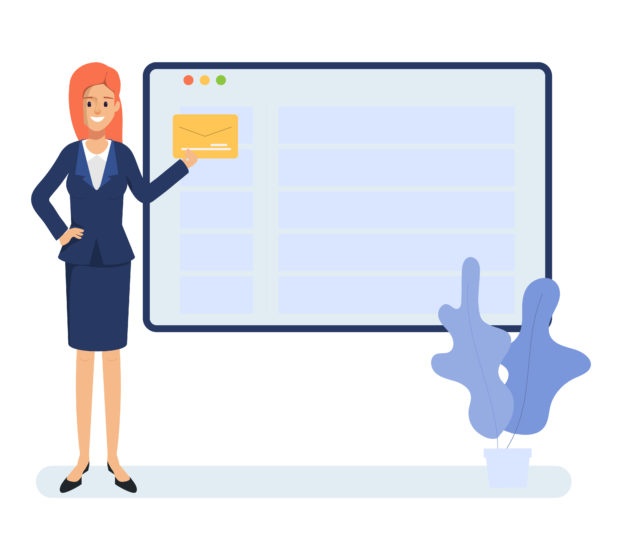
There would be no marketing funnel without an accompanying email sequence. On Systeme io you have two possibilities to create the sending of emails for your sales funnels.
You can simply send a simple email when a subscriber registers or use the autoresponder’s workflow to trigger an automatic email sequence that will send emails based on the prospect’s behavior. For example, you can resend a message that has not been opened, send your prospect to a page when he clicks on a link while he will receive another email if he has not clicked the link, etc. .
Payment options
You can easily integrate different payment methods into your sales funnel depending on its objective. The payment methods accepted on Systeme io are as follows:
- Paypal.
- Stripe.
- Transferwise for automated affiliate payment.
To add the payment method, you must click on “parameter” ( gear icon ) in your sales funnel. You can create payments in several installments, one-time or by subscription ( recurring ). You can add a deferred payment to allow your customer to test the product for a given period before cashing their purchase. It is also possible to determine the payment schedule for a subscription or payment in several installments. In this case, the date of the first payment defines the date of the next payments. that is to say if your customer purchases on April 18, the next defined payment will be made on the 18th of the current month.
If you are selling a physical product, you can specify the VAT rate to apply to the item you are selling and select the currency to use.
Reviews of Systeme io sales funnels
The sales funnel part is logical, the construction of the pages is very visual which makes it easier to set up your sales funnel. The set is complete and easy to use even for a novice. The interface design is quite nice and ergonomic. Nothing special to report, it’s well made, well thought out and also easy to use. Note the very useful option which allows you to share your sales funnels in one click. If you want to build a sales funnel with Systeme io, without commitment.
The disadvantages of Systeme io sales funnels
- The number of templates although those available are customizable.
The advantages of Systeme io sales funnels
- Personalization of pages.
- Simple to understand and use.
- Personalization of payments.
- The ability to add upsells and downsells.
Systeme io for e-commerce or dropshipping

Systeme io has planned a functionality that will allow you to sell a physical product using sales tunnels. It is therefore a functionality that you can use if you are a craftsman, artist, in e-commerce, in the sale of dropshipping products or even a trainer. We will see the “sales” part and the “order” part of the pages necessary to construct your offer.
Selling products
You access this function in the top menu, on the “sales” tab. You must then click on “product”.
You arrive at the list of products which are already on sale, initially this list is empty. On the right, you will find a “create” button.
You can indicate different information for your product:
- the name of the product.
- The VAT rate to be applied (by default, the VAT rate for your country is automatically displayed).
- Variant.
A variation can be compared to a file in which you will want to indicate all the options available for the sale of your product.
Let’s say you’re selling a sweater, you’ll then create a variation and put in all the colors available for the item. So customers will be able to know and choose the model that suits them.
When you create this variation, you will find a “product” block in your page builder. So, you can add all product variants with a simple drag and drop onto your sales page or checkout page.
The orders

To track your physical product orders, you will need to go to your payment page or your purchase order page.
At the bottom of these pages, you have a section called “resources”. These are resources that will be allocated directly after a purchase. For example, this is where you will specify the tag to add to your customer for your email list, start an email campaign, etc.
In the case that interests us, you must select “physical product” then the product in question.
This way, each time a sale is made on this product, it will appear in the reviews of your orders. This will give you an overview of processed and unprocessed orders.
Note that if you have inserted the “product” block on your order form or your sales page, the order amount on the order form is automatically updated according to the quantities and also the products chosen. You therefore directly have an overall price of the purchase which is displayed.
You can also export orders using a CSV file by date and products. This allows you to work on your list using a spreadsheet like OpenCalc (Open Office).
If you’re dropshipping, you can send this CSV file directly to your supplier to fulfill the order. It should be noted that Systeme io does not currently allow Shopify integration.
The disadvantages of selling a physical product on Systeme io
- You can only order one product of the same kind in quantity with the product block. For example, you cannot indicate 2 size “S” T-shirts and one size “XL” T-shirt.
- The default design of the “product” block.
The advantages of selling a physical product on Systeme io
- The simplicity of creating the characteristics of its physical product.
- VAT management.
- The possibility of adding variants to its products.
- Get your product to market quickly.
Create a blog with Systeme io

If you don’t have a professional website or blog, you can do it here. Indeed, you have the possibility of creating your website. It will be hosted by Systeme io and is included in your subscription.
You will only have the choice of one template to create your blog. However, you can adapt it to your taste. It is possible, for example, to allow comments to be posted at the bottom of the page or categories.
The creation of your blog pages is carried out using the same page builder used for sales funnels. You write your texts in the same way as in Write for example, but with more options.
The “blog” part allows you to create your site, but it is something to use for troubleshooting or quickly launching an activity. This will not replace a much more comprehensive solution like WordPress.
However, this is not a useless option, it will be sufficient in the majority of cases. A good tip if you want to do affiliation on a product, you can create a simple website on the subject. To redirect people from an ad or a Facebook promo for example.
This part is not the strong point of Systeme io, at the same time it is not its primary purpose and it is free in your plan. We don’t have the same needs to create websites, landing pages or a sales page.
The general menu of the blog is not user-friendly at all. This is undoubtedly a provisional menu as I write these words.
A practical option that you find here is the possibility of duplicating your blog. So, if you spend time refining your blog, you will be able to reuse your creation and adapt it to a new topic quickly. You can also share your blog via a link, like for sales funnels. A useful option that can be used to monetize your services as creating websites for people using Systeme io.
The fact remains that it is still too new, it is a beta version which needs to be given time to implement. Aurélien Amacker’s team works hard and new features appear regularly. For affiliation on a product the functions are sufficient and you will achieve good results quickly if you are a little creative.
the disadvantages of creating a blog on the platform
- There are no real disadvantages, it is an additional option which will be developed.
The advantages of creating a blog
- Quickly create a small niche site.
Create training on Systeme io

One of the primary goals of creating a sales funnel is to be able to sell your training.
To do this, Systeme io offers you the possibility of creating your own member space in order to host your digital E-learning training courses. So, it is an option included in the packages. The training courses are divided into modules and chapters.
Training hosting
The number of training courses you can put online depends on the plan chosen:
- Startup : 5 training courses. Click here for the annual package with 30% savings.
- Webinar : 20 training courses. Click here for the annual package with 30% savings.
- Entreprise : unlimited training courses. Click here for the annual package with 30% savings.
Distribution of training
You have two ways to provide access to your training:
- full access : the complete training is immediately accessible.
- Distilled access : training is delivered gradually according to your criteria.
Organization of training
The training courses you create are organized into chapters which contain modules. A chapter is a file representing an important point of your training and the modules are your different resources ( video, audio, text, PDF, etc. ) which allow you to achieve the objective of the chapter. This way, the organization of your training is logical and easy to follow. This is why people do not need to be specialists to train.
Connection logs
The “webinar” or “business” plans allow you to activate student connection logs. In this way, you can follow the learning of these and study the parts to be reviewed at the level of your training thanks to the duration of connection to each module of your students.
Zapier integration with Systeme io
In terms of possible integrations, you can insert all software that offers an HTML code to enter. You can also use Zapier which is automation software. This works with Systeme io during different events:
Triggers
- New Webinar Registration : Triggers when a new visitor registers for a webinar.
- New tag added to Contact : Triggers when a tag is added to a contact.
- New Optin : Triggered when a visitor registers on your page.
- New sale : triggers when a new sale is made.
- New Campaign Completed : Triggers when a contact completes a campaign.
- : is triggered when a contact completes a campaign.
The actions
- Create or update a contact : including adding tags.
- Remove Label : Removes the label from the contact.
- Subscribe to campaign : subscribes the contact for the campaign.
- Unsubscribe from the campaign : unsubscribe the contact from the campaign.
The Systeme io marketplace

Systeme io has a marketplace. So, it is a place where you can discover training or physical products from infopreneurs, companies or individuals who use Systeme io. These products and services are made available to you so that you can promote them. You can earn money by earning a commission on each sale. This is what we call affiliation. It’s a form of sponsorship of sorts.
The commissions offered in affiliation on the marketplace depend on the person who put it online. Systeme io does not intervene in the choice of the payout percentage. However, he acts as an intermediary between the seller and the affiliate without charging any particular commission.
The Marketplace offers a wide choice of products in a wide variety of areas such as:
- money.
- Health.
- Hobbies.
- Sports, etc.
And various training subjects such as:
- learn sewing.
- Learn a language.
- Restore a boat.
- Online business, etc.
This is still a recent activity and training is added daily. The choice is nevertheless significant and you will certainly find a product for affiliation in the Systeme io marketplace .
Affiliation with Systeme io
Affiliation plays an important part in Systeme io which uses this method to continue to develop, but also so that users can develop too. This is why you will have the possibility of earning commissions on the sale of products in the marketplace, but also by promoting the SAAS software itself.
- As a trainer : on your account, you can allow your customers to become affiliates for your product. You can thus determine the commission percentage allocated to the affiliate, determine the time for payment and authorize a second level affiliation for which you will also give the percentage of earnings.
- As an affiliate : you can participate in the training of trainers, marketplace and software programs.
- affiliation for Systeme io : you can receive a commission on the software subscription. So, you can earn money on the affiliation that you do personally, but also on the affiliation of your affiliates. Earnings are recurring and paid monthly. You can earn 60% recurring commissions .
Systeme io reviews
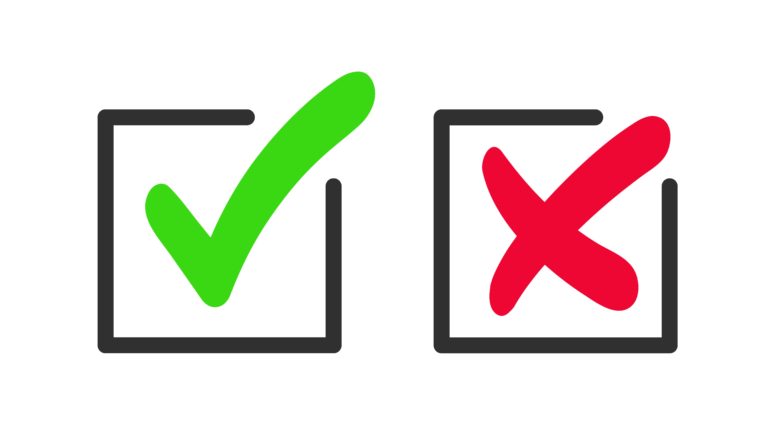
Here is a summary of what we can learn from Systeme io.
The negative points
If we take the user side, the interface can be further simplified on certain points. It is also important to know at least the logic of a sales funnel to implement it. This is why it takes time to adapt.
We might regret that the webinars are only evergreen rebroadcasts, but that’s a bit logical in itself. Systeme io is not a streaming platform and is not made for that.
The positive points
The autoresponder is a big advantage for a beginner. Being able to get a complete package makes life easier.
The features are well thought out and quite logical to understand. For example, you do not have to do anything to integrate your autoresponder which is available upon registration.
You will love the unbeatable price. Indeed, the price remains the big strong point of this tool which offers an all-in-one SaaS solution, thus limiting the costs that you could have if all the elements were taken separately to create your profitable online business.
You have a complete interface that allows you to start your online business quickly for a ridiculous price compared to the competition. In comparison, most of the almost identical solutions like Clickfunnels or Learnybox created by Lorenzo, are at a price of 97 euros per month while here, we are at a price of 27 euros per month for the cheapest rates. Especially since I also offer you a 30% reduction on the subscription.
Affiliation management is rather well managed and allows you to promote your offers even if you do not have an audience. Indeed, you can offer your products on the marketplace and find affiliates for your products.
Currently, we can say that it is the ideal tool to automate and also start managing your online business if you want a high-performance and economical product. This article is only my personal opinion on Systeme io, the best is to get an idea for yourself about this software.
Review of Systeme io: The 3 disadvantages
- The webinar option only available in evergreen.
- Lack of templates.
Review of Systeme io: The 8 advantages
- The price of the different plans.
- The simplicity of building a sales funnel.
- Sharing sales funnels.
- The ability to add upsells and downsells.
- Invoice editing.
- Affiliation for sponsorship.
- The members area.
- The software that provides everything you need for an online business.
